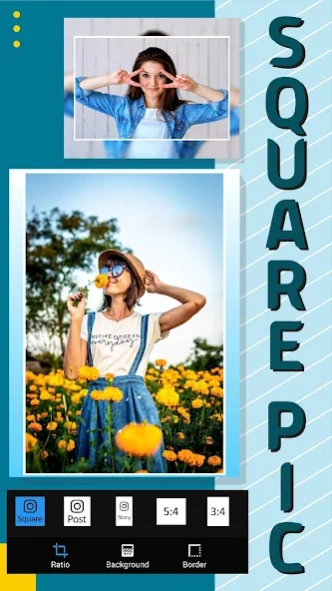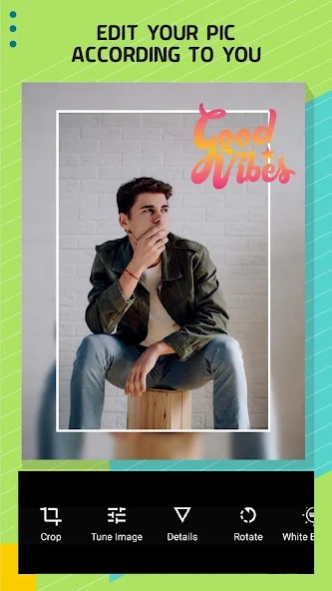Square Pic Photo Editor - Squa 1.3
Free Version
Publisher Description
Square Pic Photo Editor - Squa - NoCrop Photo Editor is the best and free Square Blur editor.
Square Pic Photo Editor - Square Fit, Square Blur lets you edit square photos for Insta. You can even create insta size square pictures using built in this Square Blur feature. The easiest way to post high quality pictures on Instagram without cropping them! One click and you got your square photo for Instagram, Facebook etc. 🌟Square fit offers you Gradient colors and Flat colors to change backgrounds of your photos. You can change background color of your photos according to your choice which suits better on your square fit photo
🌟Square Blur app offer you to change the border color of your square pic, we have all color options for changing border color which help to give an amazing look to your square pic. It automatically gives a square shape with an awesome blurry look to your photos. It is an easy blur photo editor to give a blurry effect or depth photo effect to your backgrounds.
Square Pic Photo Editor contains professional editing tools and funny stickers and awesome filters. Try our square blur photo editor to make the in square pictures today which allows you to square pic resize for the better blurring pictures and blur photos.
📷Awesome Features -📷
☆ Automatically Square blur & background editor for Instagram and Facebook.
☆ Square fit with No Crop feature
☆ Add background gradients or background colors.
☆ Powerful and easy photo editing tools with lots of features.
☆ Add text on photo and captions, resize, color and style your texts.
☆ A lot of filters for pictures and photo effects.
☆ Funny emoji stickers to make your photo more stylish.
☆ Amazing and Simple user interface.
☆ Save your pic in mobile storage.
☆ Share your Square Pic on any social media.
Hope you will enjoy our application.
If you like this app than don’t forget to give rate & review for further updates.
About Square Pic Photo Editor - Squa
Square Pic Photo Editor - Squa is a free app for Android published in the Screen Capture list of apps, part of Graphic Apps.
The company that develops Square Pic Photo Editor - Squa is MS Art Studio. The latest version released by its developer is 1.3.
To install Square Pic Photo Editor - Squa on your Android device, just click the green Continue To App button above to start the installation process. The app is listed on our website since 2021-08-18 and was downloaded 1 times. We have already checked if the download link is safe, however for your own protection we recommend that you scan the downloaded app with your antivirus. Your antivirus may detect the Square Pic Photo Editor - Squa as malware as malware if the download link to com.msart.squarephoto is broken.
How to install Square Pic Photo Editor - Squa on your Android device:
- Click on the Continue To App button on our website. This will redirect you to Google Play.
- Once the Square Pic Photo Editor - Squa is shown in the Google Play listing of your Android device, you can start its download and installation. Tap on the Install button located below the search bar and to the right of the app icon.
- A pop-up window with the permissions required by Square Pic Photo Editor - Squa will be shown. Click on Accept to continue the process.
- Square Pic Photo Editor - Squa will be downloaded onto your device, displaying a progress. Once the download completes, the installation will start and you'll get a notification after the installation is finished.